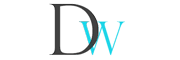I have actually done this Google search before.. How to tell the difference between the iPhone 3G and iPhone 3GS? #2 in the search results are mis-informed, they say turn on the iPhone and look for the Compass app or see if it shoots video, etc. While this is an easy way to determine if you have a 3G or 3GS, what if the iPhone does not turn on. Maybe the battery is dead or you’re buying it off Craigslist for parts. Whatever the reason, there is a very easy way to tell the difference between an iPhone 3G and iPhone 3GS.
OK so here it is, if you have the iPhone in your hands, flip it over and look at
the “iPhone” text on the back and everything below it (on the lower half), if it is grayish or dark, you are holding an iPhone 3G, if it is shiny silver or even dull silver you are holding a 3GS. Also note that the 3GS does not indicate what size it is, i.e. 8GB 16GB, etc.
See images below for easy indication if the iPhone is a 3G or iPhone 3GS.
OK I know scammers could switch the back-plate, but this is not an easy task, and given the value of a used iPhone 3G now-a-days, in my personal experience and opinion, would not be worth their time.
Disclaimer: This website may use AI to generate content